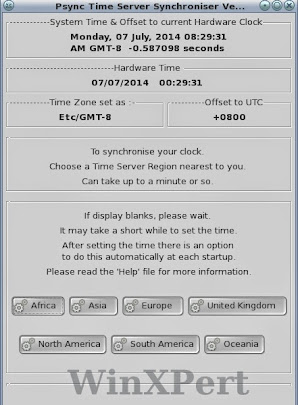WinXPert
Quick Windows tips, Mini tutorials, Fixes for PC problems. Download links, Tech news
Monday, July 28, 2014
How to recover Windows password (Part 1)
You've been lock out of your PC. You know you've typed the correct password but still it says your password is incorrect.
Giving up already? Well don't because there are may ways to replace or recover your lost password.
If you can log on to another Administrator account, this procedure might do the trick.
1. At the log-on screen, do the following
[CTRL] + [ALT] + [DEL]
[DEL]
Type Administrator and hit Enter.
Note if your other Administrator account have a password, simply supply the correct one.
2. If you were successful in step 1 then launch CMD and type the following
NET USER
This command will list all USERS in your system.
3. Select the Account Username in question. For example if your account name is WinXPert, type this command
NET USER WINXPERT *
Type the password for the user:
Retype the password to confirm:
Just type password.and hit Enter
and retype the password.and hit Enter
Note that what you type will not be visible
4. Log out and Log in to your account with the new password.
To be continued...
Monday, July 7, 2014
How to clear mountpoints
One way to fix issues with unreadable USB drives is by clearing the mountpoints
The easiest way to do this is by using an app like Autorun Protector
Launch Autorun Protector
Click Clear
Click Yes
We're done.
Home
Pinoy Computer Tech, Forum
The easiest way to do this is by using an app like Autorun Protector
Launch Autorun Protector
Click Clear
Click Yes
We're done.
Home
Pinoy Computer Tech, Forum
Sunday, July 6, 2014
How to sync time (Windows)
Right click on Time located at the systray and Adjust date/time
Select Internet Time tab. Click on Change settings
Click on Update now
Select Internet Time tab. Click on Change settings
Click on Update now
Monday, June 30, 2014
Wise Care 365 PRO Review [GIVEAWAY]
Softpedia
and WiseCleaner are giving away unlimited license keys for Wise Care
365 PRO. Normally, one key costs $29.95 / €25.95. Each key has a
lifetime availability (does not apply to software updates). All you have
to do is access this download link to claim your reward (the app is automatically registered to Pro - the Softpedia giveaway version at installation).
The deadline for this giveaway promo is Monday, July 7 at 15:00 UTC (8:00 a.m. PDT/PST).
The deadline for this giveaway promo is Monday, July 7 at 15:00 UTC (8:00 a.m. PDT/PST).
Sunday, June 29, 2014
Cloned Android Banking App Hides Phishing Scheme
by Michael Mimoso
Cloned mobile applications, such as the legions of Flappy Bird knock-offs that surfaced once the popular game was removed from Google Play and the Apple App Store, are an increasingly popular malware vehicle for attackers.
The risks range from loading programs that dial premium numbers at the user’s expense, to others that spy on messages or steal data stored on the device.
Mobile security company Lookout this week reported on a cloned banking app targeting users of a popular Israeli bank. The app, a clone of Mizrahi Bank’s legitimate Android application, has since been removed from Google Play.
“The authors put a wrapper around the bank’s legitimate app and redistributed it on the Google Play store, pretending to be the financial institution,” said Meghan Kelly of Lookout.
Strangely enough, the app targets the banking customer’s credentials as expected, but only the user ID.
“Indeed, those who built the malware inserted a comment into the code dictating that only the user ID be taken, not the passwords,” Kelly said.
Likely, the attackers are collecting user names in order to phish customers of this particular bank later on for their credentials or authentication tokens, though it’s not clear why they didn’t do so with the mobile app.
“Once a victim opens the app, the malware loads the login form, which is an in-app html page that has been changed to siphon off the victim’s user ID’s as they enter their credentials. It’s effectively a phishing attack,” Kelly said. “Once the user ID is stored the app returns a message to the user saying that the login failed and to, instead, reinstall the legitimate banking app from the Play Store.”
Lookout points out that most banking malware is confined to Europe and Asia with some samples even trying to pass themselves off as Google Play, sending notifications to users’ devices luring them to rogue banking apps.
“Unfortunately, with an app that sneaks into the Google Play store, it’s hard to use traditional means to protect yourself,” Kelly said. “For example, looking to see if this is a developer you trust, or making sure your phone has ‘Unknown sources’ is unchecked to prevent dropped or drive-by-download app installs.”
Android banking Trojans such as Svpeng are much more direct and dangerous than this one. The Trojan, studied by Kaspersky Lab researchers, spreads via SMS spam and tailors its messaging based on the device’s language setting. It targets U.S., German, Belarusian and Ukranian victims. In November, Kaspersky researchers reported that a new feature was added to Svpeng where devices infected with the Trojan are presented with a phishing window upon launching their banking application in an attempt to steal credential, which are sent to a command server.
The Trojan also has a payment card component where it layers a phishing window over Google Play prompting the user to enter a credit card or bank card number, including expiration date and security code.
Earlier this year, Svpeng was modified with a ransomware component demanding $500 for illicit activity with the mobile device. That was short lived, Kaspersky researcher Roman Unuchek said recently. A new version of the Trojan began chasing victims in the United States with a new ransomware component tailored around victims in the U.S.
“We managed to identify seven modifications of the new Svpeng, and all of them include a Cryptor class reference, but none of them makes any attempt to use it,” Unuchek said. “It could mean that in the future the cybercriminals will use the Trojan to encrypt user data and demand a ransom to decrypt it.”
Source: http://threatpost.com/cloned-android-banking-app-hides-phishing-scheme/106867
Cloned mobile applications, such as the legions of Flappy Bird knock-offs that surfaced once the popular game was removed from Google Play and the Apple App Store, are an increasingly popular malware vehicle for attackers.
The risks range from loading programs that dial premium numbers at the user’s expense, to others that spy on messages or steal data stored on the device.
Mobile security company Lookout this week reported on a cloned banking app targeting users of a popular Israeli bank. The app, a clone of Mizrahi Bank’s legitimate Android application, has since been removed from Google Play.
“The authors put a wrapper around the bank’s legitimate app and redistributed it on the Google Play store, pretending to be the financial institution,” said Meghan Kelly of Lookout.
Strangely enough, the app targets the banking customer’s credentials as expected, but only the user ID.
“Indeed, those who built the malware inserted a comment into the code dictating that only the user ID be taken, not the passwords,” Kelly said.
Likely, the attackers are collecting user names in order to phish customers of this particular bank later on for their credentials or authentication tokens, though it’s not clear why they didn’t do so with the mobile app.
“Once a victim opens the app, the malware loads the login form, which is an in-app html page that has been changed to siphon off the victim’s user ID’s as they enter their credentials. It’s effectively a phishing attack,” Kelly said. “Once the user ID is stored the app returns a message to the user saying that the login failed and to, instead, reinstall the legitimate banking app from the Play Store.”
Lookout points out that most banking malware is confined to Europe and Asia with some samples even trying to pass themselves off as Google Play, sending notifications to users’ devices luring them to rogue banking apps.
“Unfortunately, with an app that sneaks into the Google Play store, it’s hard to use traditional means to protect yourself,” Kelly said. “For example, looking to see if this is a developer you trust, or making sure your phone has ‘Unknown sources’ is unchecked to prevent dropped or drive-by-download app installs.”
Android banking Trojans such as Svpeng are much more direct and dangerous than this one. The Trojan, studied by Kaspersky Lab researchers, spreads via SMS spam and tailors its messaging based on the device’s language setting. It targets U.S., German, Belarusian and Ukranian victims. In November, Kaspersky researchers reported that a new feature was added to Svpeng where devices infected with the Trojan are presented with a phishing window upon launching their banking application in an attempt to steal credential, which are sent to a command server.
The Trojan also has a payment card component where it layers a phishing window over Google Play prompting the user to enter a credit card or bank card number, including expiration date and security code.
Earlier this year, Svpeng was modified with a ransomware component demanding $500 for illicit activity with the mobile device. That was short lived, Kaspersky researcher Roman Unuchek said recently. A new version of the Trojan began chasing victims in the United States with a new ransomware component tailored around victims in the U.S.
“We managed to identify seven modifications of the new Svpeng, and all of them include a Cryptor class reference, but none of them makes any attempt to use it,” Unuchek said. “It could mean that in the future the cybercriminals will use the Trojan to encrypt user data and demand a ransom to decrypt it.”
Source: http://threatpost.com/cloned-android-banking-app-hides-phishing-scheme/106867
Free 7-Data Recovery Suite (100% discount)
16 hours remaining
About:
7-Data Recovery Suite is an all-in-one data recovery software to recover lost/deleted photos, files, partition, and more from hard disks, memory cards, flash drives for Windows and mobile phone. Four different data recovery modules are integrated for rescuing files under almost any conditions including but not limited to: accidentally deleted files; damaged or formatted hard drive; lost/deleted partition; photo or video lost from local drive, memory card or camera; file lost from mobile phones; etc.
Note:
Product name: 7-Data Recovery Suite
Version:3.0
License type: Single-User Personal License (Giveaway)
Does not support FREE with giveaway
Promo link: http://sharewareonsale.com/s/free-sharpknight-7-data-recovery-suite-69-95-value
Subscribe to:
Comments (Atom)